Azure Security Center by Microsoft is a solution that provides unified security management across hybrid cloud workloads. It offers threat protection for data centers within both cloud workloads and on-premises. The platform also works with hybrid clouds that are not part of the Azure ecosystem.
The Azure Security Center is designed to resolve a pressing problem when your organization migrates to the cloud. The cloud customer has to take more responsibilities when upgrading to Infrastructure-as-a-Service (IaaS) as compared to cloud solutions like Platform-as-a-Service (PaaS) and Software-as-a-Service (SaaS), where the cloud service providers take care of most tasks related to securing the network and the services.
When moving to an IaaS solution, securing your environment means you need to secure your network ecosystem and services moving to the cloud in a new way as you take responsibility for processes your cloud provider was taking care of within a SaaS or PaaS environment.
Azure Security Center offers a unified platform to secure and manage fast-changing workloads and cope with the challenges of securing your hybrid cloud workloads.
The platform helps your organization by:
With Azure Security Center, organizations can control the security of an ever-growing number of services under constant threat by a growing number of sophisticated malware.
There is no need to specifically deploy Security Center if your organization is already using Azure. Security Center natively monitors and protects Azure PaaS services such as Service Fabric, SQL Database, SQL Managed Instance, and your storage accounts.
The tool also protects non-Azure Windows and Linux servers, on which you run services in the cloud or on-premises. Security Center auto-protects also virtual machines running in such environments. The protection of your systems is materialized by Security Center installing the Log Analytics agent on all virtual and physical machines.
After that, Security Center processes and analyzes the events it collects from the agents and from Azure to deliver custom recommendations on how to secure your workloads. It generates security alerts for your IT security team to assess and ensure no malicious code is attempting to penetrate your perimeter.
Once you have Azure Security Center up and running, you start getting security recommendations and security alerts that help you harden your network security in the cloud.
This way, your team can more easily identify the required measures to take and adopt the recommended security-hardening measures across your entire IT ecosystem, including servers, end-points, data services, and business applications you are running.
Security Center enables you to enforce your specific security policies across diverse environments consisting of non-Azure servers, Azure virtual machines, and Azure PaaS services. Thus, you can ensure that all devices and services are operating in compliance with your security policies and the recommended security best practices.
As organizations witness new subscriptions created regularly, Secure Center offers a feature that identifies and labels Shadow IT subscriptions. Such functionality enables your team to quickly spot new and uncovered subscriptions and take immediate actions to ensure those are covered by your policies to be compliant and protected.
A mid-size or large organization runs dynamic workloads where new resources are being deployed day in and day out. Automated resource discovery is one of the Security Center features, allowing you to check if any new resources comply with the security best practices in place.
Security Center generates lists of recommendations on what you need to fix and enhance to protect your digital assets better.
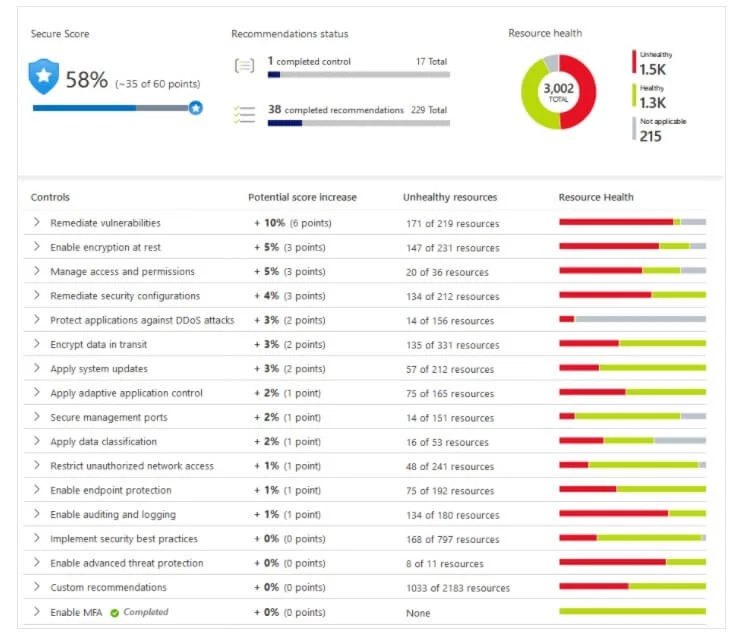
Source: Microsoft
Once Security Center finds new resources deployed across your workloads, it assigns them a score for security and groups the recommendations into security controls to make it easier for you to prioritize what security measures you should implement most urgently.
Azure Security Center creates a network map for your network, showing your workloads' topology and enabling you to check if each node is configured as required for maximum security.
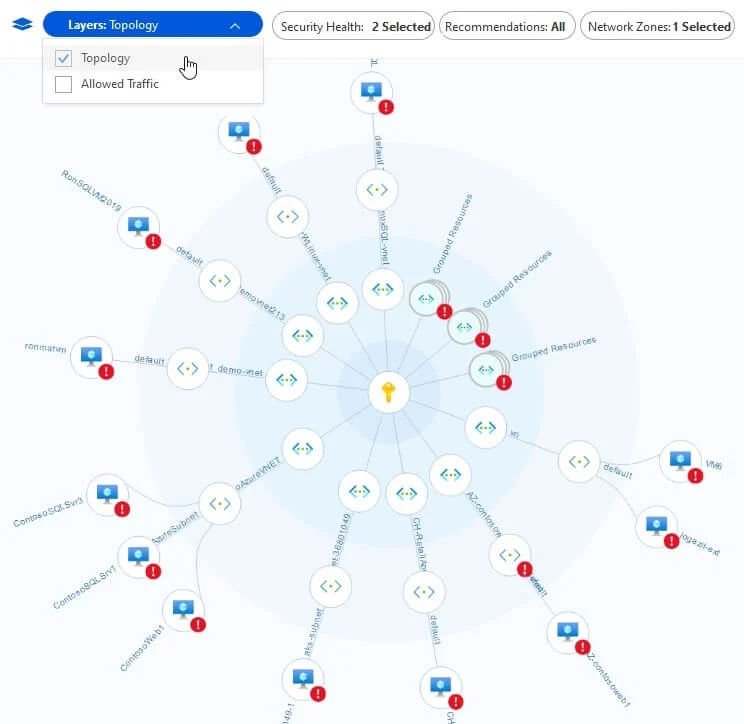
Source: Microsoft
Having a complex network topology requires your team to have such a tool at their disposal to have the full picture of the available network connections and evaluate the possible weak points. A network map is indispensable when you need to find network nodes where unwanted connections may enable a bad actor to penetrate your perimeter.
Although security recommendations and network maps are considered the most powerful Azure Security Center features, the solution would not have been complete without offering capabilities to protect your digital assets against cyber threats proactively.
Secure Center can identify and prevent threats at the IaaS layer as well as PaaS in Azure. It offers the same protection for non-Azure servers across your networks.
The tool features forensics capabilities enabling your team to investigate how and where an attack originated, how it evolved to spread across your network, and how the attack affected your resources.
Security Center integrates natively with Microsoft Defender Advanced Threat Protection to automatically protect your Windows and Linux machines. You can automate application control policies on server environments to get adaptive application controls and thus take advantage of end-to-end app approval listing across your Windows servers. The entire process is entirely automated, so you need not create rules and check for violations.
Once you have these security features running, you get protection for:
Since Azure Security Center is part of a broader product offering, organizations can easily integrate it with other solutions such as Microsoft Cloud App Security and Windows Defender Advanced Threat Protection. At the same time, native integration is available for Azure Policy and Azure Monitor logs.
In short, Azure Security Center features the following core capabilities:
Pricing tiers start from around $15 per node per month.
Azure Secure Center is suitable for small and large organizations alike. It offers pricing tiers calculated on per-node usage i.e. you pay on a pay-as-you-go basis. You can add as many as you want servers, app services, SQL databases, storage transactions, IoT devices, and other services.
What you get is a unified security control and security management center whose unique product proposition is the delivery of continuous recommendations about security vulnerabilities and security best practices across your networked resources and cloud workloads.
The integrated security solutions enable your IT security team to pro-actively detect and investigate threats and abnormal behavior while dissecting the full history and impact of a cyber-attack.
Lumifi has helped countless clients implement Microsoft Azure Sentinel.
